 |
ListGarden |
New Version 1.3 Now Available!
Features:
- Creates and maintains RSS feeds
- Produces both XML and optional human-readable companion HTML
- Runs either on your PC or on a web server
- Windows, Mac OS X, and Linux
- Open source
- Requires no knowledge of XML or the RSS data format
- Tuned for quick manual additions of new items and simple editing
- Supports enclosures (New in Version 1.3)
Perfect for:
- Podcasting (New in Version 1.3)
- Change logs
- Notification of additions and updates to traditional websites
- Companions to email newsletters
- Event Lists
- Alerts, announcements, and ongoing status
- Notification of the arrival of new products in a store
- Maintaining simple online lists accessible as both XML and HTML
- News website headlines
- Experimentation with RSS
- Use within a corporate firewall for internal websites
To download a copy, see the "How To Get It" section, below.
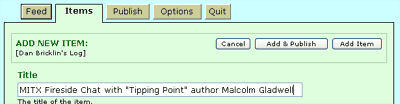
The ListGarden™ program is a tool for manually creating and maintaining RSS feeds. (To learn what an RSS feed is, read "What is RSS?".) It is an easy to use open source authoring tool operated with a browser interface that can run locally on a computer running Windows, Mac OS X, or Linux, or accessed remotely through a web server. The resulting XML file may be stored locally or automatically copied to a remote web server using FTP. It is useful for RSS feeds that need to be maintained without an automatic system that has built-in RSS generation capability. It can be used for RSS feeds that are change logs, event lists, lists of physical objects, or post lists of podcasts and manually authored weblogs. (Automatic systems with built-in RSS capability include most weblog authoring tools and some content management systems.) The program requires no knowledge of XML or the RSS data format, and is tuned for quick additions of new items and simple editing.
ListGarden can produce an optional companion HTML file for human browsers to read. It also has basic list-maintenance functions making it useful as a simple list manager. The RSS XML and HTML files can be uploaded to any web storage. Most ISPs like EarthLink, Comcast, and Verizon provide basic web hosting storage to their customers that can be used to hold RSS XML and HTML files, so you can publish lists even if you don't have a main website (see "Storing RSS on inexpensive web server space").
Here is a description of the different steps you take when using ListGarden.
(To learn the basic concepts of RSS, see ""What is RSS?")
To create an RSS feed you start by assigning a short local name for the RSS feed which is used to create a local data file, and then fill in the title and description of the RSS feed and the URL of the website it refers to:
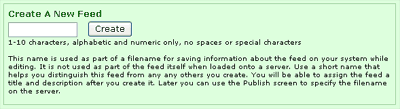
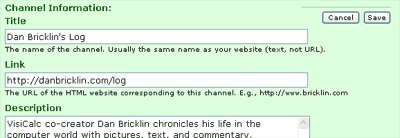
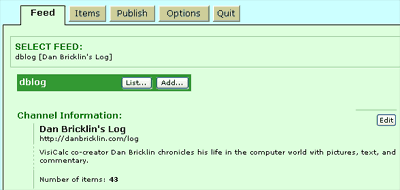
Next you add new items to the RSS feed:
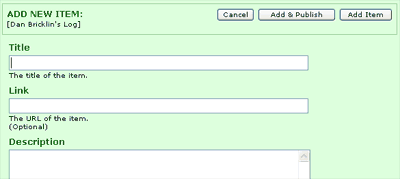
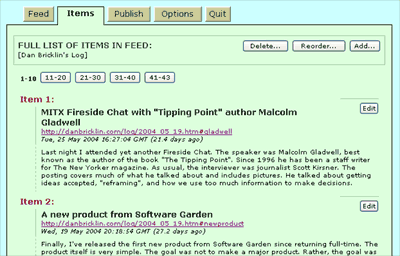
Finally, you enter the destination information and publish the RSS feed:

The result is an XML file in RSS format, and an optional companion HTML file that people can read with a browser:
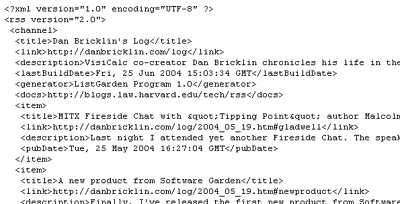
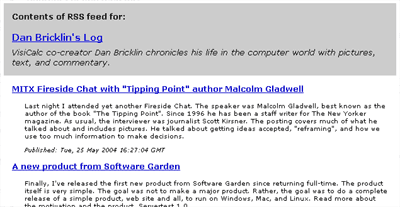
You can maintain any number of RSS feeds with ListGarden:
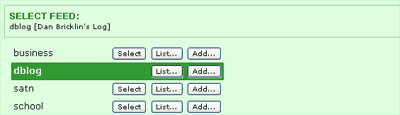
The operation can be customized:
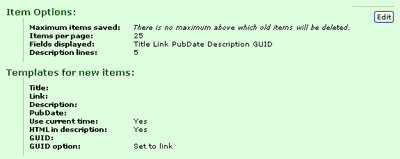
Here are a few examples of using ListGarden:
-
Podcast RSS feed and List of Shows: ListGarden is used to maintain the RSS feed
for the "Software Licensing Podcast".
It is produced both as an RSS XML feed
and an HTML companion "List of Shows" page with custom formating to
match this website.
There is a detailed tutorial about "Setting Up an RSS Feed for Podcasting Using ListGarden".
-
Website change log: ListGarden is used to maintain the RSS feed on the home page of
this website.
It is produced both as an RSS XML feed
and an HTML companion "news" page with custom formating to
match this website.
There is another RSS feed just for users of ListGarden,
both XML
and HTML.
There is a detailed tutorial about how to add an RSS feed to a business or organization website in "Adding an RSS feed to a normal website".
-
Weblog feed: Dan Bricklin's Log has been using ListGarden to maintain its RSS feed
which has many subscribers.
It helped many people learn of this product.
The feed is produced both as an RSS XML feed
and an HTML companion.
-
Manage a simple online list: Creating a "What to bring to camp" list
is described in detail on the "Example Of A Simple Online List" page.
This also shows how to customize the companion HTML file output.
For Microsoft Windows systems, ListGarden is available as a single executable file that can automatically launch a browser to control it when run. Clicking the "Quit" button on the screen exits the program. You can also control it from an icon in the system tray.
ListGarden is written in the Perl computer language. It can run directly on many Mac OS X, Linux, and other Unix-style systems, as well as on many web servers that have the Perl environment installed. The single executable file for Microsoft Windows systems includes the Perl environment built-in, and runs on most normal Windows machines without any additional software.
ListGarden can be run in one of two general methods: Local or Remote. In both cases the operation of the product is accomplished through a normal web browser. When run locally, the browser connects to the ListGarden program running on the same machine. (ListGarden can communicate locally through HTML and HTTP which is understood by the browser -- it does not need a web server on your computer.) When run remotely, the browser connects over the Internet to a normal web server which then executes ListGarden as a normal CGI program. In both cases, ListGarden stores information about the RSS feed in a file on the same machine so that it can always continue from where you left off. In both cases, when you "publish" an update to the RSS feed, ListGarden connects to the final web server system to upload an updated copy of the XML file that makes up the RSS feed. Optionally, it can save the XML file locally on the machine where it is run. The optional companion HTML file can be created in the same directory as the XML file or in a different directory.
Here is a diagram showing the two methods of operation:
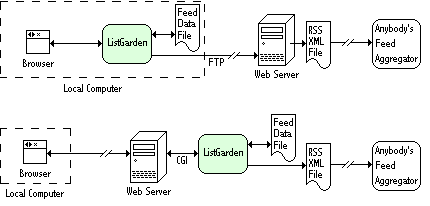
ListGarden is available for download. It is provided with no support and NO WARRANTY OF ANY SORT, not even the implied warranty of MERCHANTABILITY or FITNESS FOR A PARTICULAR PURPOSE.
The product is free of charge, with the source code available under the GNU GPL license, but may only be redistributed or modified under terms of its license.
Go to these pages for instructions how to download and run the various versions of the program:
As of 4Aug05 (check ListGarden News for the most up to date information):
- When run locally, most users with access to the computer will have access to the full functionality of ListGarden.
- When run remotely, you must protect the program in a manner to only allow authorized users.


ListGarden news, including bug fixes, new versions, usage issues, and new documentation, is available through the ListGarden News RSS feed. There is also a ListGarden News webpage with a reverse-chronological list of all items posted to that feed, not just the most recent. It is derived automatically from the RSS feed through the use of ListGarden itself, of course.